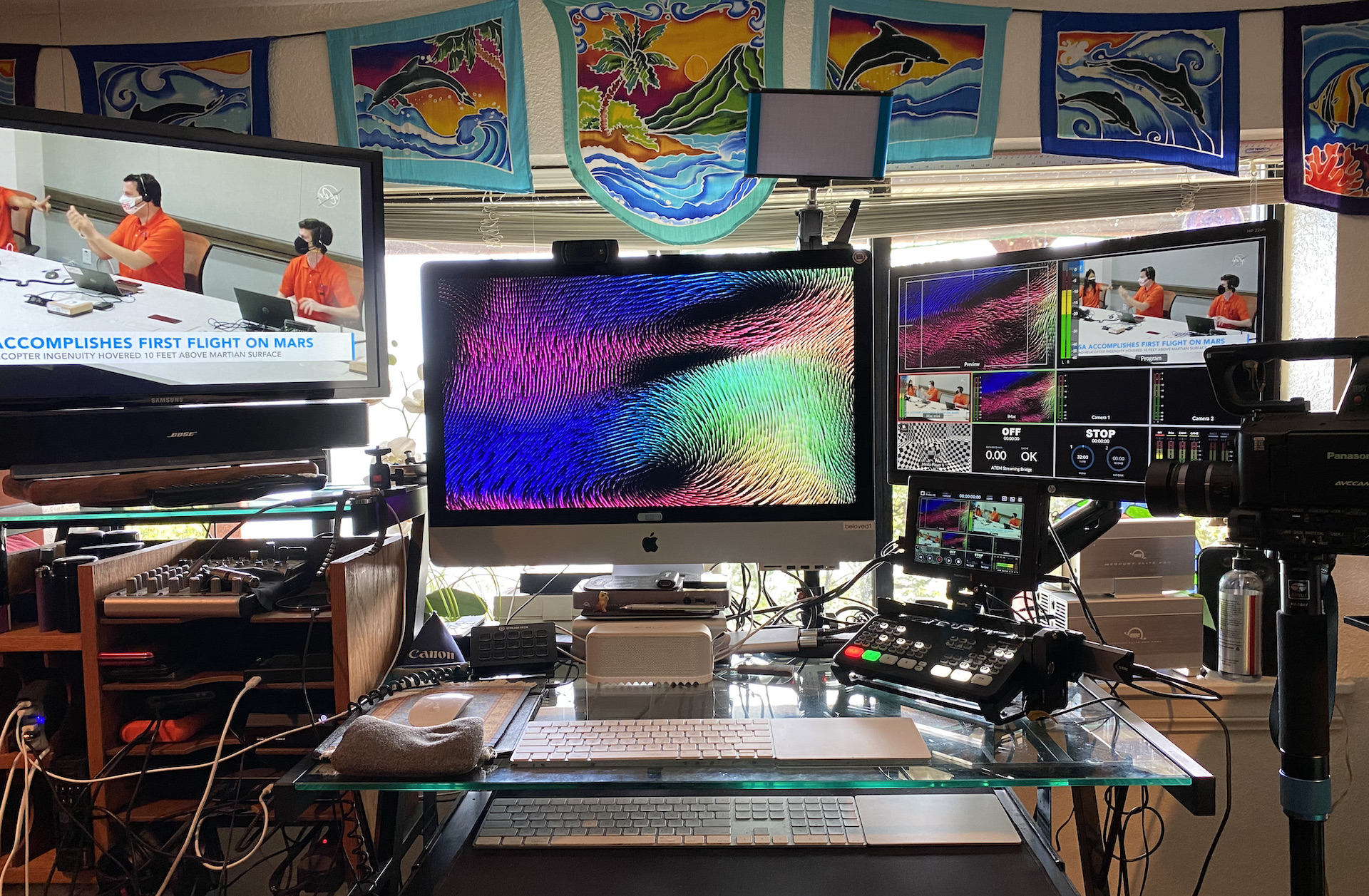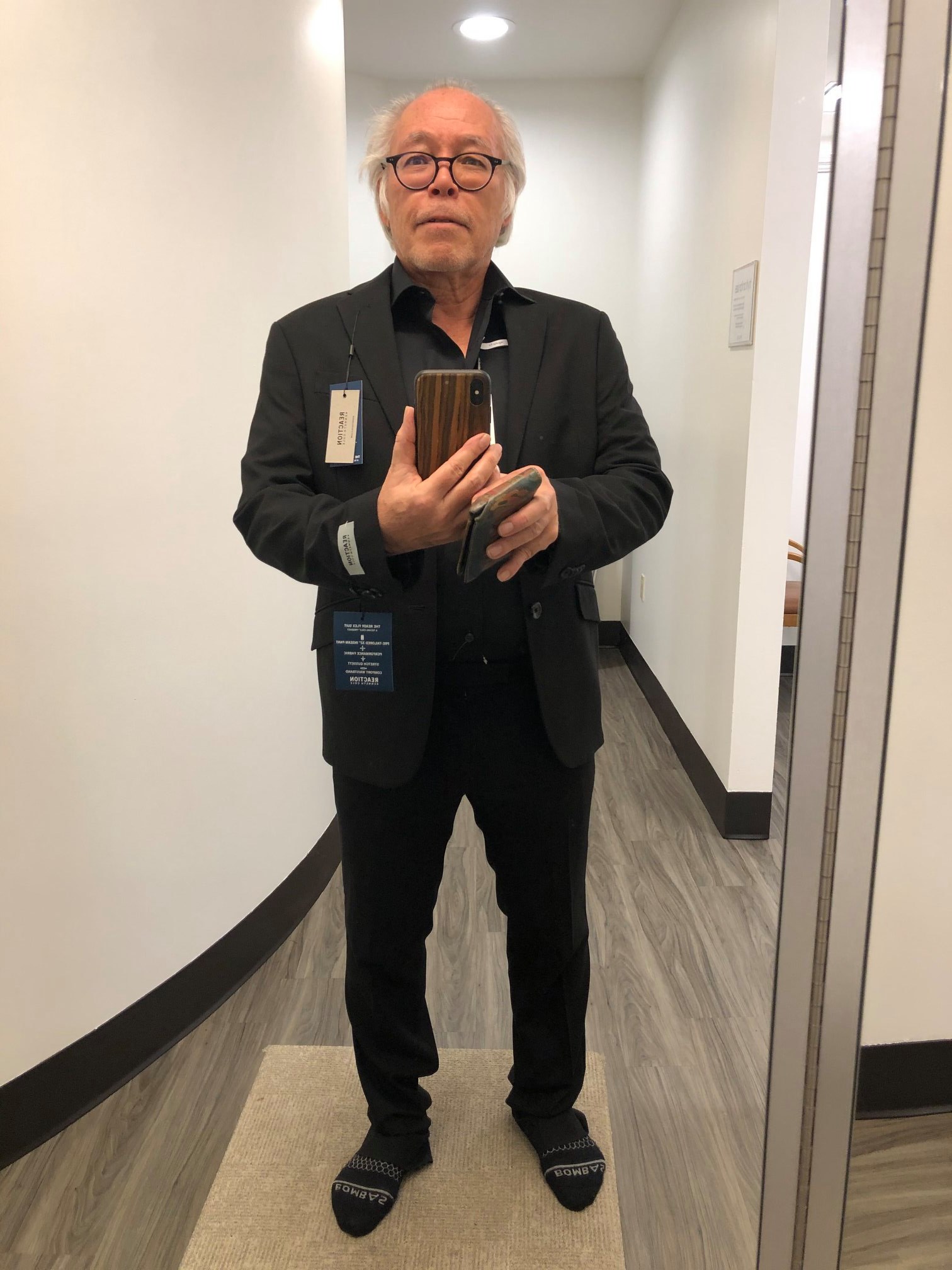I just received my Sirui 75mm F1.8 anamorphic lens, through supporting their Indiegogo campaign. This is reputed to be a great portrait lens. An Indiegogo campaign is how I also acquired the previously released Sirui 35mm F1.8 anamorphic lens. These Sirui lenses are reported to be a good color match with each other. I do not have an unlimited budget, so I did not get their 50mm and 24mm lenses.
I bought the two anamorphic lenses with the hope of truly using my BMPCC 4K as a cinema camera. The ultrawide format that anamorphic lenses allow you to shoot, the dramatic lens flares, and these new sharp manual focus cinema camera lenses will allow for a high end movie look. I use a Tilta Focus Puller (not shown here), with focus gears, but I am waiting for those to be shipped.
The camera and lens are rigged with a Smallrig cage, with a PowerEdge battery base, a Smallrig handle with SSD holder, a camera handle with monitor mount. I attach a Blackmagic Video Assist 7 inch monitor or a Feelworld 7 inch monitor on top. There is also a Rode Wireless Go II receiver, wikth two mic transmitters.
I also purchased the Sirui tripod and Sirui monopod. Both are quality support gear for my Blackmagic Pocket Cinema Camera with these lenses. I also use Cayer and Manfrotto tripods. I can also use these lenses with my Panasonic GH5 camera, which supports shooting with anamorphic lenses.