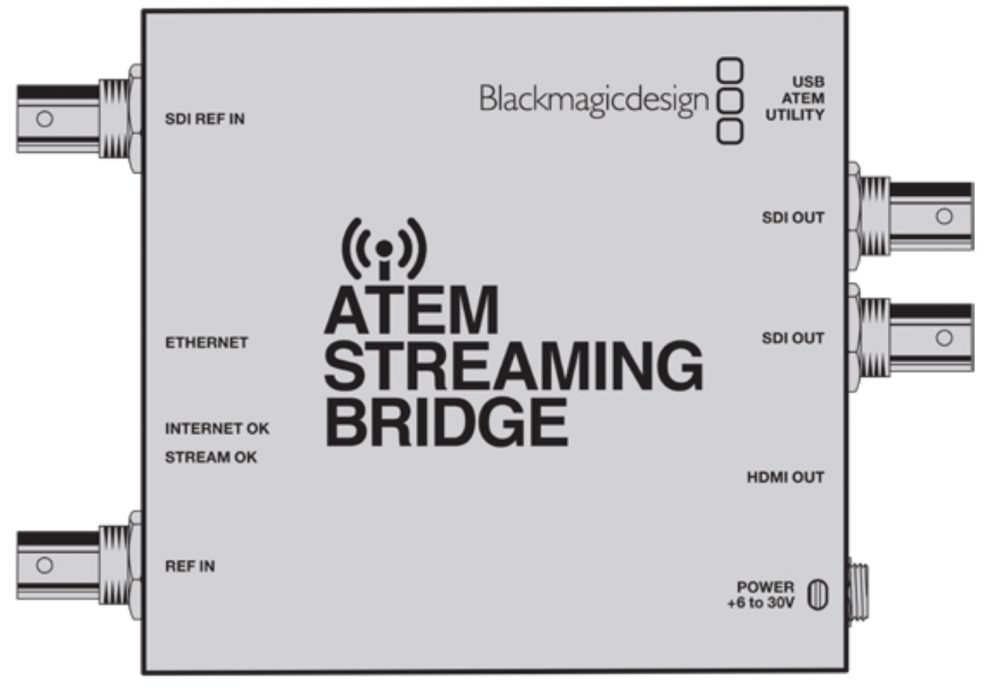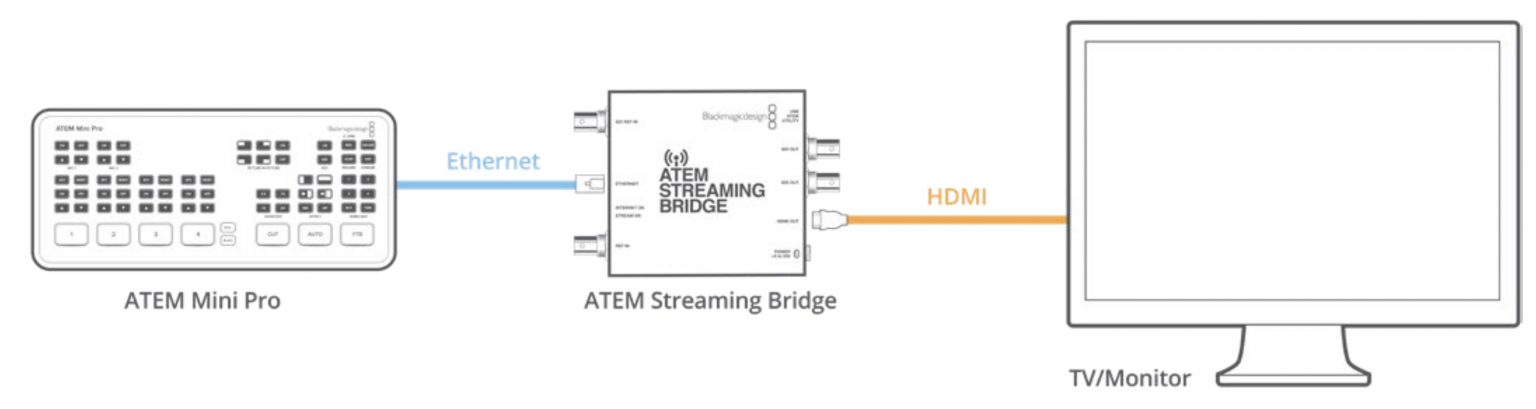When I use the Blackmagic Design Studio Camera 4K, it doesn’t have any recording media. So, I send the signal from the camera through an SDI cable to the Blackmagic Design HyperDeck Studio Mini, to record the video to SD card. This can be a video signal from any video cameras SDI or HDMI port (converted to SDI). The SDI video signal passes through the HyperDeck Studio Mini into my Blackmagic Design ATEM Production Studio 4K. So, the recordings and video switching are done by the Technical Director, or whoever is running the Blackmagic Design ATEM switcher, who may be behind the screen and the stage, or at front of house.
The Blackmagic Design HyperDeck Studio Mini is designed so that three of them can fit horizontally in a 1U space on a rack (attached to a Teranex shelf to mount in the rack). If you were doing a three camera shoot, each of the cameras would be sending their video signal to a separate HyperDeck recorder. This would allow the editor to select any camera angle they like to use, that might not be in the live broadcast recording. Or you might have two cameras with their inputs being recorded on their HyperDeck Studio Minis, and output the video program mix to the third HyperDeck Studio Mini. The back panel features SDI In, two SDI out, HDMI out, USB-C, Ref In, Ref Out, Remote In, PoE+ Ethernet and power.
In my case, I use the HyperDeck Studio Mini for video inputs, and use an Atomos Shogun Flame to record the video program output. Sometimes that video will be output through the ATEM AUX to video projectors. Sometimes that video signal will be output via SDI or HDMI, then scaled down and output to a computer for live streaming.
The Blackmagic Design HyperDeck Studio Mini can also be used as a video input source, playing a movie to a projector or a large video monitor or video wall.
Blackmagic Design recommends using the SanDisk Extreme Pro, and other expensive XC I and XC II SD high speed cards. This is the only negative point about the HyperDeck Studio Mini, the cost of the media. If I purchase four of the SanDisk Extreme Pro SD cards, at $75 each, a terabyte of storage costs $300.

When I use the Atomos Shogun Flame, and record to a 1TB SSD, the cost is about $100 to $200 a terabyte, which is much cheaper than SD card prices per gigabyte. I can also edit immediately on the 1TB SSD drives, using a caddy plugged into a USB 3.0 port on a computer, instead of taking the time to transfer the file to a hard disk. An SD card may take up to 30 minutes to transfer the files to a hard disk before you can work with them. I have five 1TD SSD cards that I use with the Atomos Shogun Flame, as this is my preferred recording device.
I have tested the SanDisk Extreme Pro, SanDisk Extreme, PNY and Lexar brands (shown below), and found these SD cards have formatted and recorded properly on the HyperDeck Studio Mini. Other SD cards may also work, but of course, your mileage may vary…