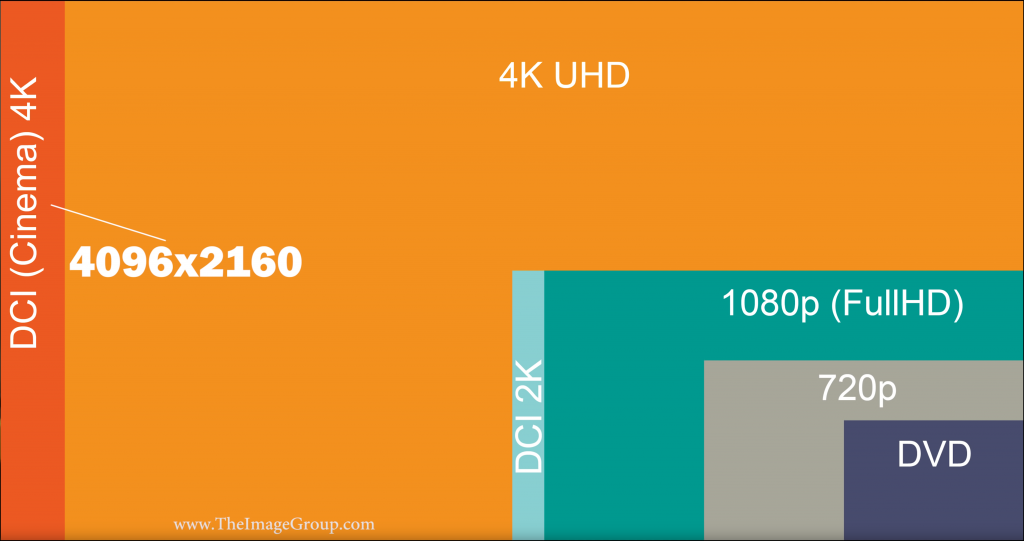I have wanted to have two matched 4K video cameras for my video production kit. I have purchased two of the Blackmagic Design Studio Camera 4K models for this. I like the form factor and design of this camera, and the support for Micro Four Thirds lenses. These are the first generation model, so they have the built-in battery for short record times. I always use them with the AC adapter. The Blackmagic Design Studio Camera 4K comes with a built-in ten inch monitor, with dedicated buttons along the bottom of the monitor screen for FOCUS, IRIS, PTT, PGM, LUT, SET, DISP, MENU, and direction arrow buttons. In these pictures I have inserted a threaded adapter to attach the Studio Camera 4K to the Cayer camera bracket for mounting on the Cayer carbon fiber tripod.
I am showing the Blackmagic Design Studio Camera 4K with the Fujinon 16X power zoom broadcast lens (using a B4 lens adapter), and the Panasonic G X Vario 12-35mm f/2.8 OIS lens. When I press the FOCUS button, the camera auto-focuses the lens. When I press the IRIS button, the camera selects the best aperture.
Some Panasonic power lenses can be controlled via the LANC port, from the Varizoom rocker on the tripod pan arm. LANC, also known as Control-L is a hardware and software communication protocol invented by Sony that synchronizes cameras. There are two Micro Four Thirds Panasonic power telephoto and zoom lenses that I use with these cameras, the Panasonic G X Vario PZ 45-175mm f/4.0-5.6 OIS, Power Zoom, and the Panasonic G X Vario PZ 14-42mm f/3.5-5.6 OIS, Power Zoom. The Studio Camera sunshade is attached for better viewing in sunlight.
Sometimes I may attach a Rode shotgun microphone, or the sound board mix through the XLR ports, if I am only running one camera. Usually house audio will just be brought into the Blackmagic Design ATEM Production Studio 4K XLR ports, from the sound board line mix.
These two Studio Cameras connect with the Blackmagic Design ATEM Production Studio 4K via SDI cable or optical fiber. The cameras both have the Blackmagic Design 6G Transceiver option, so I may expand into that capability later. The Blackmagic Design Studio Camera 4K does not come with any recording media, so the SDI video cable is routed to a Blackmagic Design HyperDeck Studio Mini SD card recorder or an Atomos Shogun Flame HDMI recorder. Sometimes only the program mix will be recorded to the Atomos Shogun Flame HDMI recorder.
The Blackmagic Design Studio Camera 4K will support up to 4Kp60 (UHD 4K resolution 3840×2160 pixels, 60fps). Oddly enough, the Blackmagic Design HyperDeck Studio Mini only supports recording up to 4Kp30. However, the Atomos Shogun Flame will record up to 4Kp60. Usually, regardless of resolution, the Blackmagic Design Studio Camera 4K will be set at 59.94fps or 19.97fps. In most situations when using the cameras for live broadcast, the best selection would be 1920×1080, at 59.94fps to sync properly with the Blackmagic Design ATEM Production Studio 4K. The video will be recorded at 1920×1080 pixels, but the program output is typically scaled down to 720P (1280×720 pixels) for live streaming.